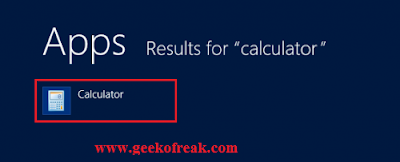How to Calculate Date By Using Calculator in Windows 8.
Do you want to know how many days You have been alive ?
Whatever your motives are but Windows 8 Comes with Buit in Date Calculator.
Lets Check How to Use it.
Step 1 : First Open Calculator App. Type ” Calculator” In search and click on it
Eg: I want to Calculate number of days i have been alove then i will Enter my Birthday in FROM and Today’s Date In To.
Note: Dates are in the format : MM-DD-YYYY.
Step 4: After Entering Your Desired Dates Just Press on Calculate. In the Below Pic i have calculated Number of days i m been Alive.
Step 6: Just Select the date From which You want to add or Subtract Days, year or month.
Then You have to Choose Add Or Subtract as shown in the below pic. Now Enter Number Of years, Months and days. Then hit Calculate.
So next time when Your parents or Relatives Ask you Your age just Follow this article and Answer with exact Number or Years, Months and days.
keep Visiting. 🙂
.