How To Access Blocked Web Sites
Specially in School and Colleges, Social networking sites and Youtube are normally blocked.
We have to spend whole day in colleges, Most of the colleges and schools have internet connection but the main problem is that,They block Websites which we Really Want for Entertainment.
So, today we will see the solution to this problem.
There Are Many Tricks But We Discuss Only Two Tricks Here Which Can Really Helpful For Teenagers And Officers.
1) Through Website IP Address
2) Through Proxy Websites
1) Website IP Address:-
In this Trick we open websites through Ip address of that website. All websites have Thier own Ip address.but now you must be thinking how to get Ip address of websites, no dont worry i will help you out.
Carry out all the below steps to find the Ip address of websites.
Step 1:- Open CMD Through Start program.
Step 2:- Write “ping” give space and type website name there.For eg : ping www.facebook.com
Step 3:- Then Press Enter.You Can See One Window Like Below.
Step 4: As you can see in the above picture,after doing 3rd step, you get the ip address. now enter that ip address in the address bar in you Browser, press enter. thats it.
Note : Manny a times websites are blocked along with their ip address, so if ip address of the site are also blocked then you can open that particular site.
But here is another trick to access blocked websites even if websites and their ip address are blocked.
2) Proxy Websites:-
In This Trick You can Access any Websites Through Proxy Websites,
Here are some Proxy Websites
Just open these sites, Enter the Url of Blocked website which you want to Access, For Eg: “www.geekofreak.com ” then press enter.
Thats it That blocked websites is now Ready for you To access.
That’s All
Bonus Tip : The Above 2 tricks will definately worked for you but You can even Use Tor Browser to Surf Anonymously and through that browser you can even open blocked websites.
I believe this article will help you,
I ask you to plz make use of social plugins, share it, tweet it, Recommend this.
Thanks 🙂

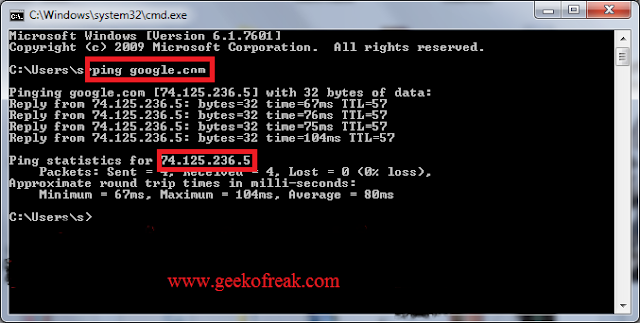
Now thats a question… Use ftp proxy or virtual routing or private network kind of stuff.. Or just use spotflux
what if the proxy websites are also blocked????
Thanq dudes
ping is not recognised as a command
how to work with it?
It was really healpful.
Thanks
nice trick.. helpfull
nice!! ^_^
Thhank you for such a useful tricks