Play Subway Surfer Game on Pc For Windows
387
Guys Subway Surfer Game is getting more and more popular. In very less time, Subway surfer has become so Popular that it can be found on 90 % of android devices.
But Today we will see how it can be played On PC. Subway surfer is Quite Similar to Temple Run but i Find Subway surfer more Addictive.
How to Play Subway Surfer On PC ?
Subway surfer is officially for IOS and Android users but today i will show you how to play it on windows easily. Just follow the below simple steps.
Step 1: Download Intel Appup Software By Clicking HERE
Step 2: After downloading the setup, Install it on your system by running the .exe file.
Step 3: Now run the software and make sure that you are connected to internet as it will download the game from web. You will see something like below pic.
Step 4: Now search for Subway Surfer using the search box on top right corner. Refer the above pic red arrow.
Step 5: Once you have landed on the Subway Surfer’s App page in intell Appup, Click on ” Download ” Button located on the top left side of the screen just below the game icon.Your download will start. size of the game is 21.25 mb.
Step 6: Download and install it, now You can start playing the game by click on the game icon. It will ask you to configure the game Which consist of Screen Resolution, Graphics Quality and input option.
Video Tutorial:
[embedplusvideo height=”315″ width=”420″ editlink=”http://bit.ly/14RfRkz” standard=”http://www.youtube.com/v/dxYGtPumHu4?fs=1&hd=1″ vars=”ytid=dxYGtPumHu4&width=420&height=315&start=&stop=&rs=w&hd=1&autoplay=0&react=1&chapters=¬es=” id=”ep9445″ /]



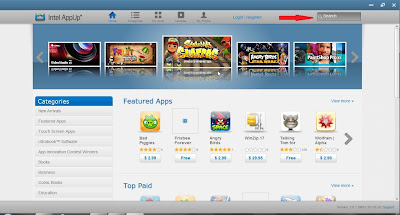
Great…
I loved the Tutorial on Subway Surfers for PC.
Now I really understood the best way to run the Android Game on my Windows PC too.
Thanks.
I have this game already but i dont have flash player so tell me which flash player i can down load
When I click on the link given in the post, the link shows that the Intel Appup is closed. But I have one other solution. This app is called Bluestacks. It can run any android app on your Mac or Windows. Here is the link m.en.softonic.com/app/bluestacks-app-player
my Operating system is WINDOWS EX only
Sir, i have tried loading blu stacks to play subway surfer at the end it is giving application requires windows XP SP3.’ Null’ ‘Null’ Nul what to do
Nice game!
hi guys it is very intresting game.i luv it
I can’t open it!!!It’s not fear!!!!
Where did you go wrong?
1000person good game i love it
what are the controls for subway surfer in laptop?? guys pls help me
when i click search it dont found a subway surfers….
sorry gus i got busted. now i can not play subway serfer for a month I am verey sorry.
i want to play this game cause it very addictin but nothin is workin wat do i do
thanks i havent tried it yet but thanks
When I do the input and change the controls the I play, the controls won’t work, WHAT TO I DO?????
SORRY IT WAS NOT MY REPLY IT WAS A COMMENT
after downloading i cant open it help me yaar
hey JIGAR TANK iam not getting anything yaar help me
i love this game and i want to play this game but i cant open it
HELP MEEEEEEEEEEEEEEEEEEEEEEEEEEEEEEEEEE
Pls can any one help me yaar. Pls I wanna play this game
what problem are you facing?
how to play subway surfers online on laptop using keyboards
can any body tell what is the starting key,of the game,
i also install this game on pc,but it open dnt know the key for starting game
its not downloading every time the link is clicked it tells to log in after getting logged in then also download doesnt starts wht does this means
Subway surfer is a Interesting games for android user.Now we can Play this awesome games on computer.thanks man.
Subway Surfers Game is super bro download link
Hi Jason,
No, you don’t. On Bluestacks, you can simply download an apk and install using it without going through iTunes.
The sick version is Miami and you have to get Itunes 10 to get it.
hi guys! this game really worked after taking remote support from INTEL APP UP…. IT’S REALLY WORKING GUYS.. THANK YOU VERY MUCH FOR YOUR POST..
very true