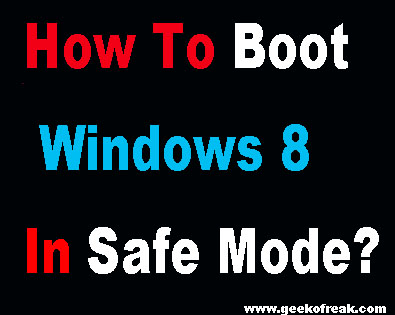How To Boot Windows 8 In Safe Mode.
Safe mode Boots Your Computer Without Loading any Third Party Software. It Uses Most Basic Drivers and Programs That Are Required To Start Windows.
To Boot Windows 7 and Earlier in Safe Mode Was Much Easier > Press F8 Key While Computer Is Booting and Then Click on Safe mode, But In Windows 8 We Need to Do So By Advance Startup Option Menu.
Step 1: Go to Windows 8 Start Screen , Search ” Advance ” in setting Catagory. Now Click on Advance Startup Option.
Step 2: Now You Can See General PC Setting Screen. Scroll Down There You will Find Advance Startup as Shown In Below Picture.
Step 4: Select TroubleShoot Then Advanced Option Button and Then Startup Setting Button.
Step 6: Now You Can Enable Safe Mode and Start your Windows 8 In Safe Mode.